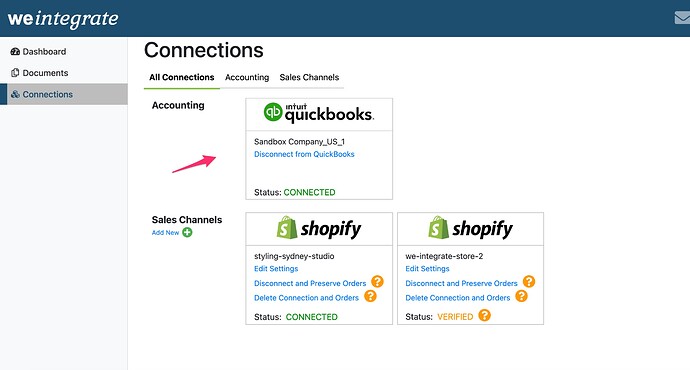Your QuickBooks Online Connection will be established during the initial Setup Wizard when you first created your weintegrate account. You may however from time to time have the need to disconnect, reconnect, or re-synchronize your QBO account with weintegrate.
The Connections management section of your we integrate account is where you disconnect/reconnect you QuickBooks Online account. To access this section, simply click on the Connections option of the left sidebar menu.
Please note that while you may have multiple Shopify stores connected to your we integrate, you may only connect one QuickBooks Online account.
Click any of the following links for specific instructions of how to manage each of the following topics:
- Disconnect from QuickBooks Online
- Connect (and re-connect) QuickBooks Online
- QuickBooks Online - Connected, Verified, Not Connected
- Updating QuickBooks Default Values
Click here to learn about setting the Customer Primary Match between Shopify and QuickBooks Online.