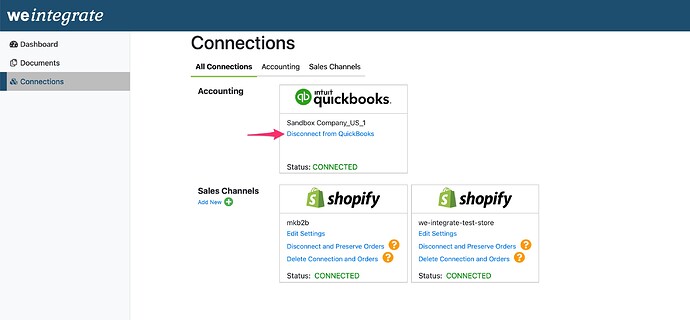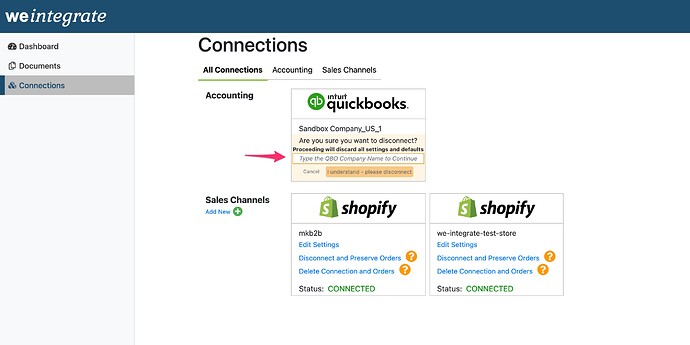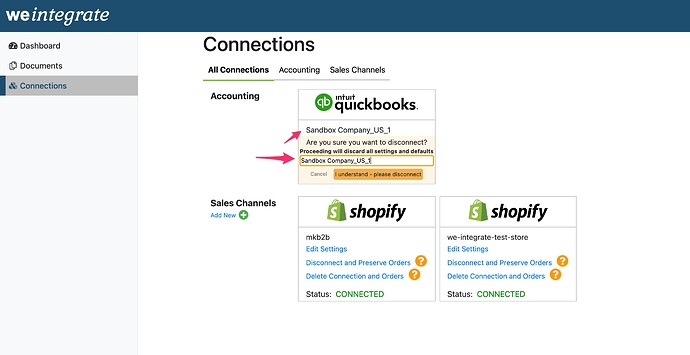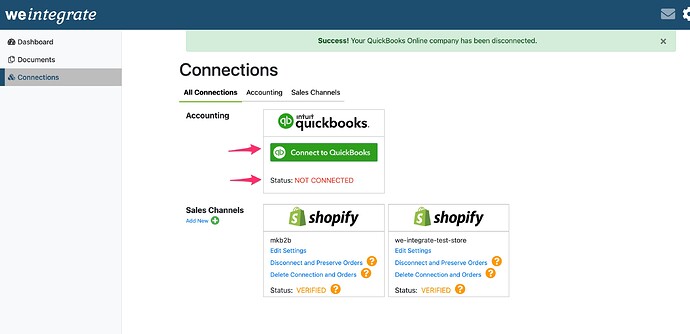To disconnect your QuickBooks Online account from weintegrate, first click on the Connections option of the leftside navigation menu, which will display the main Connections screen of the app. The QuickBooks Online account that is currently connected to weintegrate will appear in the Accounting section of this screen. Proceed by clicking on the ‘Disconnect from QuickBooks’ link.
The system will ask you to confirm your disconnect request by typing the name of your QuickBooks Online company name and clicking the ‘I understand - please disconnect’ button
Once the screen refreshes, you will see a green success message at the top, the status will display ‘Disconnected’ in red font, and there will be a button to connect back to QuickBooks Online.
Click here to learn about Connecting (and re-connecting) QuickBooks Online.