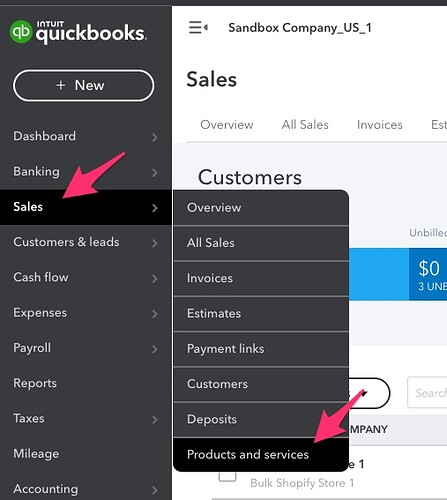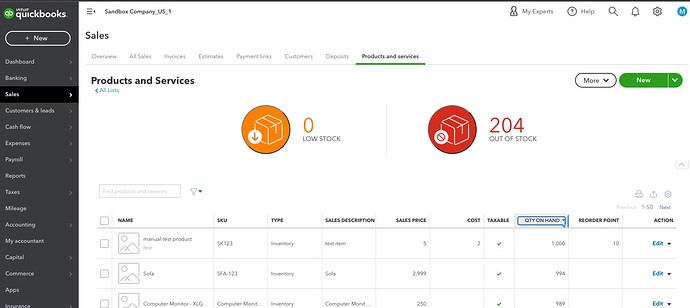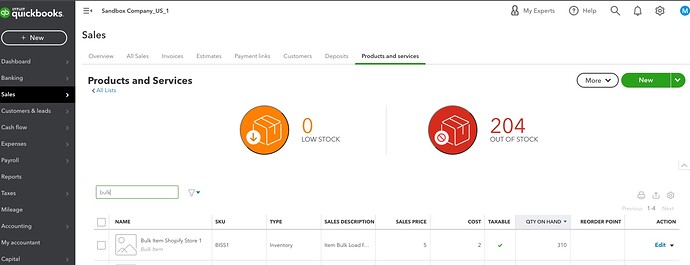The following outlines ensuring that you have at least 1 product in QuickBooks Online (QBO), prior to connecting your QuickBooks Online Company to weintegrate. You should do this prior to connecting your QuickBooks Company to weintegrate, however if you did not, you can disconnect your QBO Company, update the setting, and reconnect your QBO Company (click Manage Your QuickBooks Online Connection to learn more).
To check if you have any products in QBO, hover your mouse over the Sales menu option to the left, and click on Products and services from the subsequent expansion list.
When the Products and Services screen appears, all products in your QuickBooks Company will be displayed.
If however, the list is empty, you will need to add at least 1 product here prior to connecting your QuickBooks Online Company to weintegrate.
To add a new product, click the green New button to the top right of this Products and Services screen.
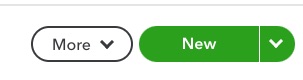
Adding a Bulk Product
If you do not have any products setup, or if you intend to map all of your Shopify sales to a bulk load product in QBO, this is a great opportunity to create that Bulk product now. You can name the bulk product any way you prefer. If you will have multiple Shopify stores connected to your weintegrate account, you may opt to load sales from both stores into the same Bulk Product, or you may create a unique Bulk Product for each Shopify store.
Learn more about why and how to use Bulk Products in your weintegrate mapping: