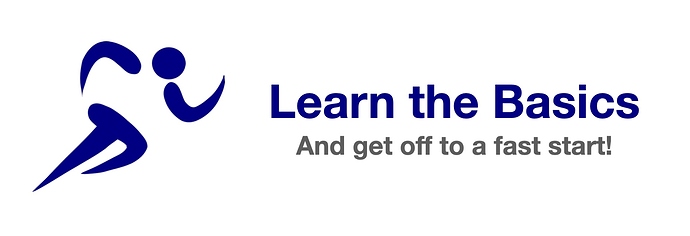Welcome to We Integrate!! We are excited you chose our application to integrate your Shopify stores with Quickbooks Online!!
While our application is easy to setup and start using, we want to make sure you have a guide available to help answer any questions you may have as you start your journey with us.
The following table of contents will direct you to specific areas of the application. Go ahead and click the link that best suits your needs… Enjoy the experience!
Start Smart Checklist - this article will help you prepare your QuickBooks Online Company for connecting it with your Shopify Stores via weintegrate.
The Setup Wizard
- Connect Your First Shopify Store
- Connect Your QuickBooks Online (QBO) Company
- Completing the Sales Defaults - System Settings
- Completing the Refund Defaults - System Settings
- Configuring Your Customer Matching - Channel Settings
- Configuring Your Item Matching - Channel Settings
- Configuring the Sales and Deposits - Channel Settings
Understanding the Dashboard
- Orders Pending Fulfillments
- The Notifications
- Sharing Your Feedback
- Your Documents from Today
- Your Documents Month to Date
Getting Help and Contacting Us
- More About this Help Center - How Do I Get Help and Contact You?
- Announcements from We Integrate
- Share Your Feedback
- Contact Us for Assistance
- Helpful Tool Tips
Understanding Your Documents
- The Basics of Synchronization between Shopify and QBO
- Open Sales
- Fulfillments
- Cancellations
- Refunds
- Payouts
a. Shopify Payout to QuickBooks Online Deposit Report
Managing Your Connections
- QuickBooks Online
- Shopify Store(s)
- What Does the Connection Status Mean?
- Why Aren’t My Shopify Orders Integrating?