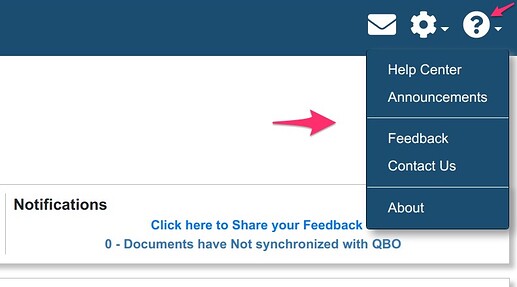The weintegrate app is made available to you via a self-service model. While in the future we expect to have phone support available, there are easy ways now to get the help that you need to ensure a positive and successful experience with our app.
How do I access the help section of weintegrate?**
Once logged into your weintegrate account, click on the help icon (question mark in a circle) located at the top right corner of the title bar. A list of help and information menu options appears. Your weintegrate account automatically grants you access to the weintegrate community portal (click here to access)
The Help Center
Within the weintegrate community is a category labeled ‘How to Tips’, which is a searchable knowledge-base that should cover most everything you need to know about using our app.
There are 2 ways you can access this help section:
- Click the ‘Help Center’ menu option from within your weintegrate app account
- Click the ‘How to Topics’ category from within the weintegrate community portal
Click the following options to learn more:
Click here to learn about Announcements from We Integrate.