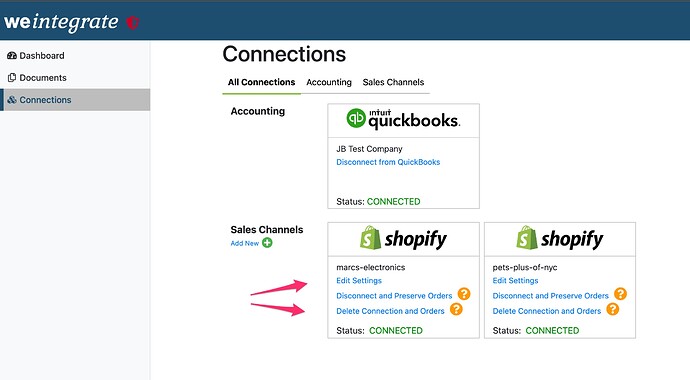Your first Shopify Connection will be established during the initial Setup Wizard when you first created your weintegrate account. As your business’ needs evolve, you may find the need to add one or more additional Shopify Store Connections to your weintegrate account. Learn more here:
You may from time to time need to edit your settings for each store, disconnect your store connection, or delete your store connection completely.
The Connections management section of your weintegrate account is where you manage your Shopify Store Connections. To access this section, simply click on the Connections option of the left sidebar menu.
Please note that the following settings are by store connection. If you have multiple Shopify stores connected to your weintegrate account, you will manage unique settings for each store connection, even if the values are the same.
Click any of the following links for specific instructions of how to manage each of the following topics:
- Edit Settings
- Disconnect and Preserve Orders
- Delete Connection and Orders