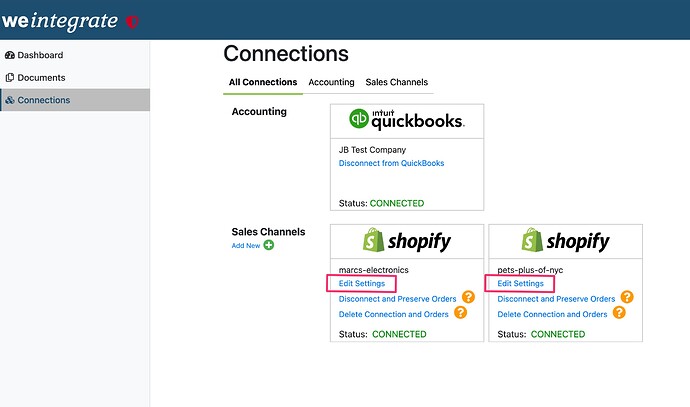To Edit Settings of a Shopify Store Connection, click the Edit Settings link for the particular Shopify Connection you wish to edit.
On the Edit Settings screen of your Shopify Connection, there are 3 tabs toward the top of the screen, each allowing you to configure your Shopify Store’s integration experience exactly the way you need it. The tabs are: Customer Matching, Product Matching, and Sales & Deposits.
To learn more about editing each one of these sections, click the corresponding links below: