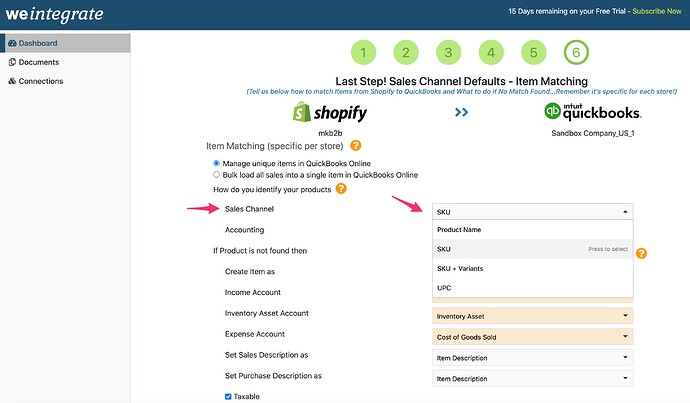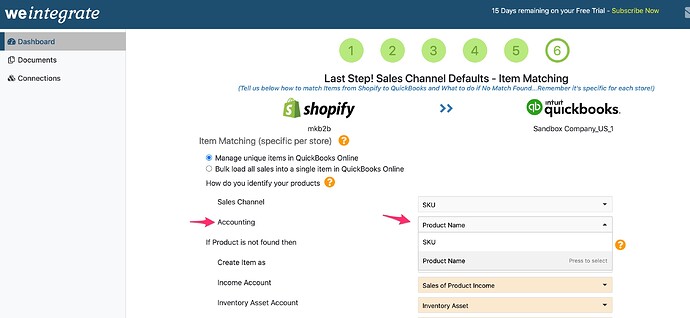The following article relates to matching unique item details when integrating Shopify orders with QuickBooks Online. If you opt to bulk load all of your order details into a single QBO item, you can bypass this article.
Selecting to track each unique item when integrating Shopify orders into QuickBooks Online (QBO) requires that you specify a matching map of a field from Shopify with a field from QBO.
Simply select the value from Shopify via the ‘Sales Channel’ dropdown list to match with a value in QBO via a value you select from the ‘Accounting’ dropdown list. For example, specifying ‘SKU’ in the ‘Sales Channel’ dropdown list and ‘Product Name’ in the ‘Accounting’ dropdown list, will perform a matching attempt of the item SKU from the Shopify order with the item’s product name in QBO when integrating Shopify orders with QuickBooks Online.
If a match between the Shopify and QBO settings is found, the Shopify order will integrate into QBO on behalf of the matched items.
If a match is not found, the weintegrate app will proceed based on how you configure the ‘if Item is not found then’ setting (click here for more information).
Click here to learn about Auto-Creating a New Item in QBO when integrating Shopify with QuickBooks Online.