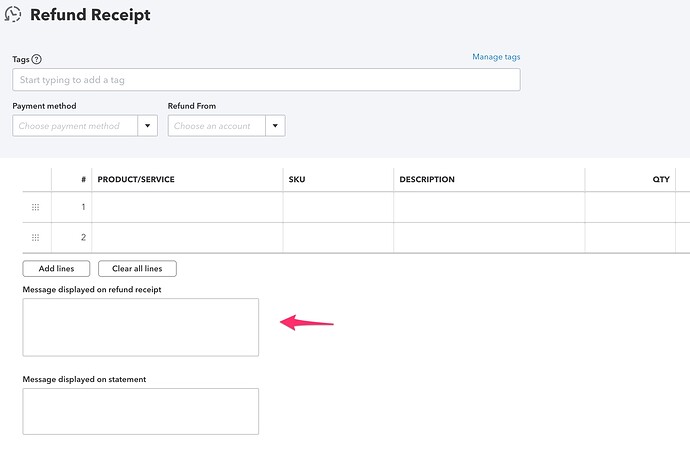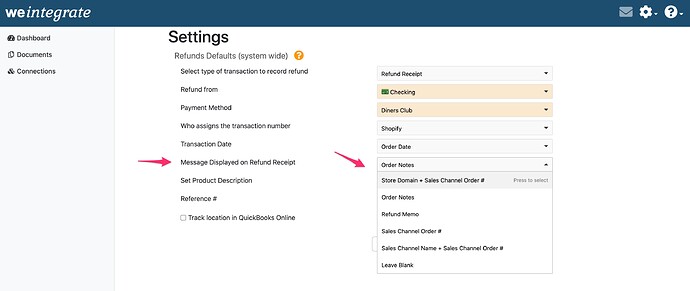This system wide Refunds Default setting in weintegrate controls what information from your Shopify refund appears in the ‘Message displayed on refund receipt’ field on your refund receipt within QBO.
You can populate this field by selecting one of the following options:
-
Leave Blank - no value will default and the field will be left blank
-
Refund Memo - the notes from the Shopify refund
-
Sales Channel Name + Sales Channel Order # - will combine the name of your channel with the order number from your initial Shopify sale as the message in QBO
-
Sales Channel Order # - will use the initial order number from your Shopify sale
-
Store Domain + Sales Channel Order # - will combine the domain from your channel with the order number from your initial Shopify sale as the message in QBO
The Refunds Default screen is available in both the Configuration Setup Wizard and the Connection management section of the app.
Click here to learn about setting the Reference # default for integrating with QuickBooks Online.