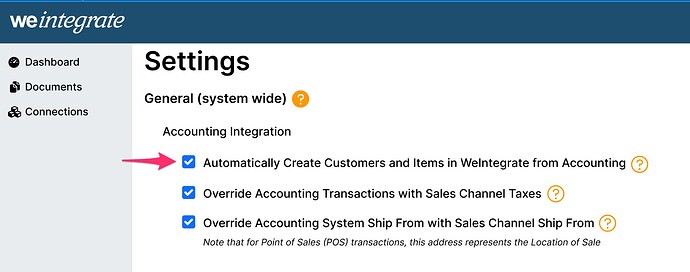Note that if you have Customer and Item Matching in weintegrate set to use Bulk Customers and Bulk Items, you may skip this section.
By default, weintegrate is set to automatically create customers and items in our app that will be used when matching customer and item details from eCommerce (e.g. Shopify) with Accounting (e.g. QuickBooks Online). You may disable this option, however unless there is a specific need to do so, it is recommended that you leave this option enabled. Please consult your accounting professional prior to making any adjustments.
The value of having this enabled is that if you add new customers and items directly into your Accounting System, weintegrate will be able to find them and match the eCommerce platform’s details appropriately.
Disabling this option may cause weintegrate to 1) not be able to find the matching customers and items in the Accounting System; 2) potentially create duplicate customers and items in the Accounting System; and 3) to receive errors from the Accounting System that prevent documents (e.g. sales and refunds) from loading.
To disable the automatic creation of customers and items in weintegrate from accounting, simply click the corresponding checkbox to the left which will cause the option to be unchecked, and click the blue [Save] button.
To enable again, simply click the empty checkbox to the left, the checkmark will display, and click the blue [Save] button.
Learn about additional options available on the General Settings page:
Override Accounting Transactions with Sales Channel Taxes
Override Accounting Ship From with Sales Channel Ship From