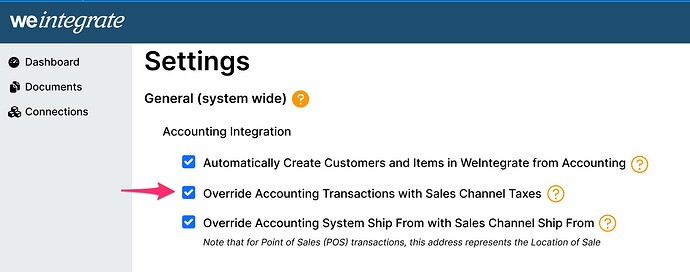By default, weintegrate is set to automatically use the sales taxes calculated from your eCommerce cart (e.g. Shopify) when creating sales and refunds in your Accounting app (e.g. QuickBooks Online). This ensures that sales tax between your eCommerce platform and Accounting app are always in sync.
You may however have circumstances that make it more beneficial to allow your Accounting app to calculate its own sales tax. Please consult your accounting professional prior to making any adjustments.
If you elect to disable this option, note that there is the potential that sales tax calculated in your eCommerce cart and sales tax calculated in your Accounting app may not match 100%.
To disable the automatic override of sales tax on accounting transactions with the sales tax from your sales channels, simply click the corresponding checkbox to the left, which will cause the option to be unchecked, and click the blue [Save] button.
To enable again, simply click the empty checkbox to the left, the checkmark will display, and click the blue [Save] button.
Learn about additional options available on the General Settings page:
Automatic Creation of Customers and Items in WeIntegrate from Accounting
Override Accounting Ship From with Sales Channel Ship From