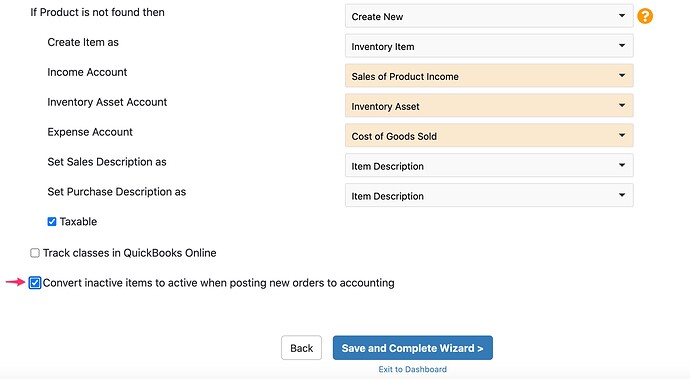You can optionally set weintegrate to auto-convert items you have marked in QuickBooks Online as ‘inactive’ to ‘active’, upon Shopify orders integrating into QBO.
To select this option, click the checkbox labeled ‘Convert inactive items to active when posting new orders to accounting’.
Click here to learn about Updating Customer Addresses when integrating Shopify with QuickBooks Online.