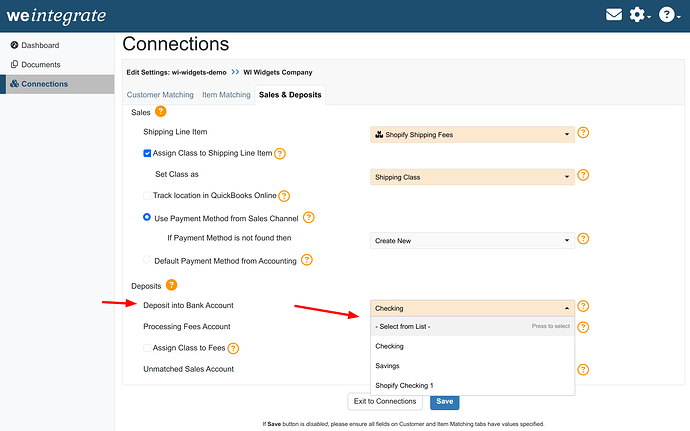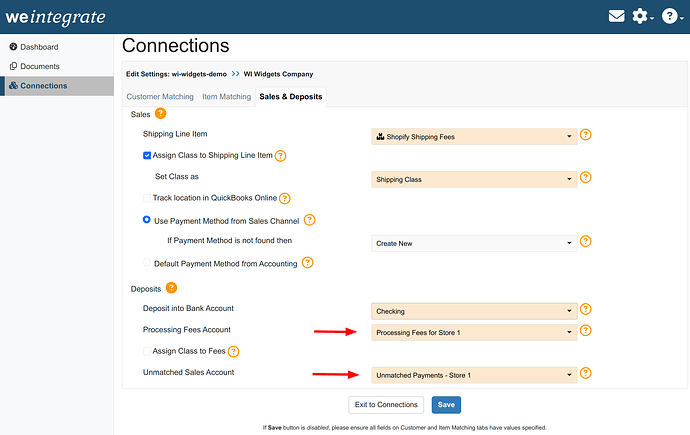When you enable Payouts integration, WeIntegrate will automatically create a Deposit in your connected QuickBooks Online (QBO) company. At the time of creating the deposit, we’ll automatically link the Payout’s associated sales and refunds to the Sales Receipts and Refund Receipts that WeIntegrate synchronized to your QBO company. But for us to be able to create this Deposit in QBO, we need to associate it to a Bank Account.
This setting is configurable for each Shopify store you connect. To do this, you’ll need to go to your Shopify connection, click on Edit and then click on the Sales & Deposits tab and then navigate to the bottom in the Deposits section you’ll see a drop to select the Deposit into Bank Account setting that you’ll want to satisfy.
While you’re there, you’ll also want to make sure that you’ve selected the necessary accounts to use for Processing Fees Account and Unmatched Sales Account.