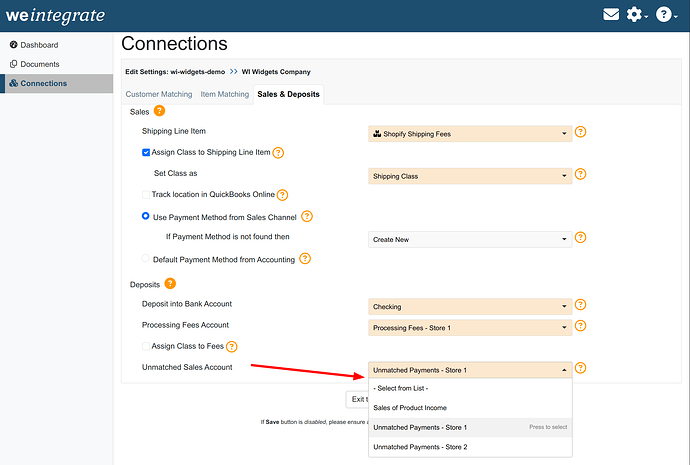When you enable Payouts integration, WeIntegrate will automatically create a Deposit in your connected QuickBooks Online (QBO) company. At the time of creating the deposit, we’ll automatically link the Payout’s associated sales and refunds to the Sales Receipts and Refund Receipts that WeIntegrate synchronized to your QBO company.
If a Payout contains a Sales or Refund that hasn’t been synchronized to QBO as well as there are times when the Payout has additional fees outside of Processing Fees such as charge backs or disputes or discrepancy on a Sale or Refund compared to the Sales Receipt / Refund Receipt. Those are treated automatically by WeIntegrate as Unmatched sales that will be part of the Deposit as well as identified in the WeIntegrate Shopify Payout to QuickBooks Online Deposit report which is an amazing tool to fees and identify discrepancies.
This setting is configurable for each Shopify store you connect. To do this, you’ll need to go to your Shopify connection, click on Edit and then click on the Sales & Deposits tab and then navigate to the bottom in the Deposits section you’ll see a drop to select the Unmatched Sales Account which should be an Income account.