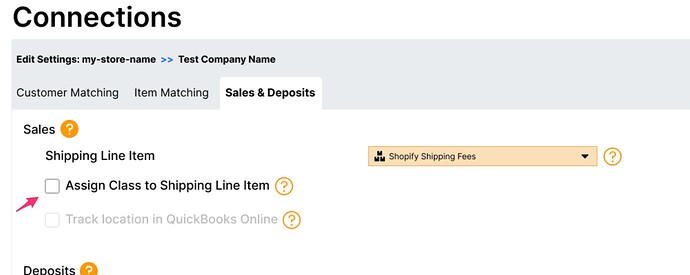You can optionally set weintegrate to track classes for shipping fees income in QuickBooks Online, which will be added to your sales receipts when integrating Shopify orders into QBO.
To select this option, click the checkbox labeled Assign Class to Shipping Line Item, which will cause the Class field and corresponding dropdown to appear. Via the Class field dropdown list, select from the appropriate value of classes and sub-classes that have been pre-loaded from your QuickBooks Online company.
If the Assign Class to Shipping Line Item checkbox is greyed out and unavailable to select, this means you do not have Classes enabled in your QuickBooks Online company.
To learn how to enable Classes in QBO, click their tutorial Turn On Class Tracking in QuickBooks Online.