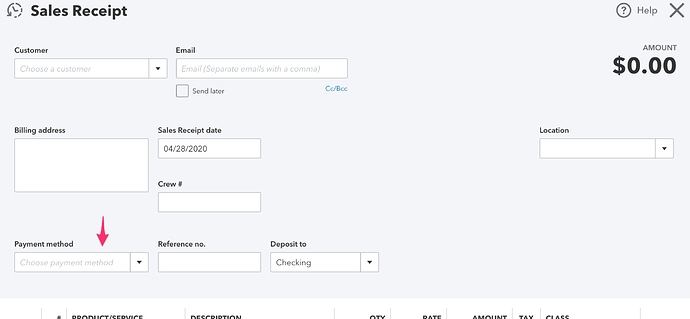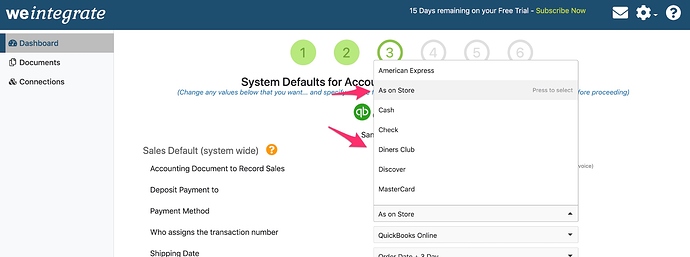This system wide Sales Default setting in weintegrate controls which payment method is loaded into ‘Payment method’ field on the Sales Receipt in QBO.
The dropdown list of available options in weintegrate is based on a combination of available payment methods from your QBO account plus an option labeled ‘As on Store’. This default value is preset to ‘As on Store’, however you may change it if a static value from QBO is what you prefer.
If you proceed with ‘As on Store’, then all sales from Shopify will integrate into QBO with the payment method set in Shopify. It is your responsibility to ensure the payment methods you set in Shopify match with the payment methods you manage in QBO.
The Sales Default screen is available in both the Configuration Setup Wizard and the Connection management section of the app.
Click here to learn about setting the Who assigns the transaction number default for integrating with QuickBooks Online.