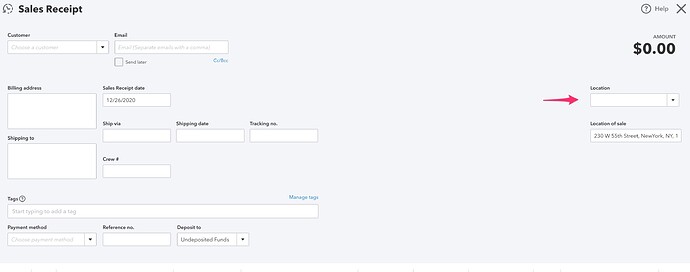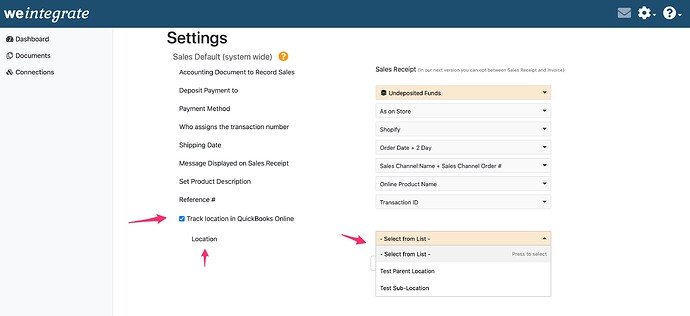This system wide Sales Default setting in weintegrate controls whether to assign a location value to the ‘Location’ filed on the Sales Receipt in QBO.
The first step is to enable the location tracking default by clicking the Track location checkbox, which will display the Location field along with the dropdown list of values populated from your QuickBooks Online company.
Once theTrack location field is enabled, you will be required to specify a value to default in the QuickBooks Online Location field. If you decide not to set a value for the Location field, you will need to uncheck the Track location field, which will in turn hide the Location field.
The Sales Default screen is available in both the Configuration Setup Wizard and the Connection management section of the app.
Click here to learn about setting the Who assigns the transaction number default for integrating with QuickBooks Online.