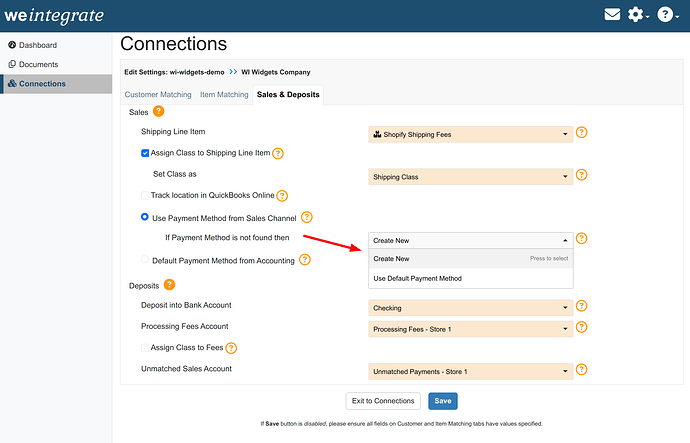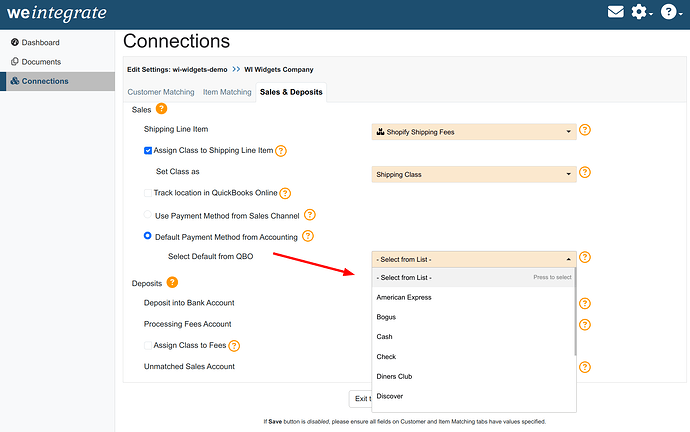When WeIntegrate creates your Shopify Sale as a Sales Receipt in QuickBooks Online (QBO), you can control how the Payment Method will be set on that Receipt.
This setting is configurable for each Shopify store you connect. To do this, you’ll need to go to your Shopify connection, click on Edit and then click on the Sales & Deposits tab and then navigate to the Sales section you’ll have two options to pick from:
- Use Payment Method from Sales Channel – this is the default, and you have a choice in the drop down to:
- Create New - when this is set, we’ll first try to make a match from the one that came in from Shopify to the ones you already have in QBO (and it has to be an identical named match) and if not found, then we’ll create the payment in QBO based on the name from Shopify.
- Use Default Payment Method from Account – when this is set, we’ll first try to make a match from the one that came in from Shopify to the ones you already have in QBO (and it has to be an identical named match) and if not found, we’ll set it the default one you specify
- Default Payment Method from Account
- Select Default from QBO – when this is set, we’ll always set the Payment method to the one you specify here