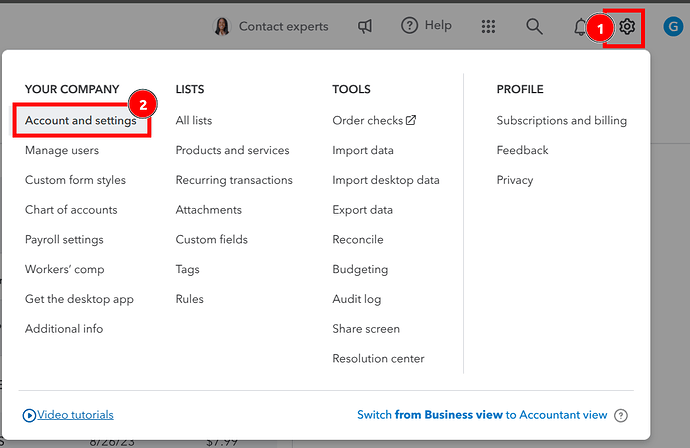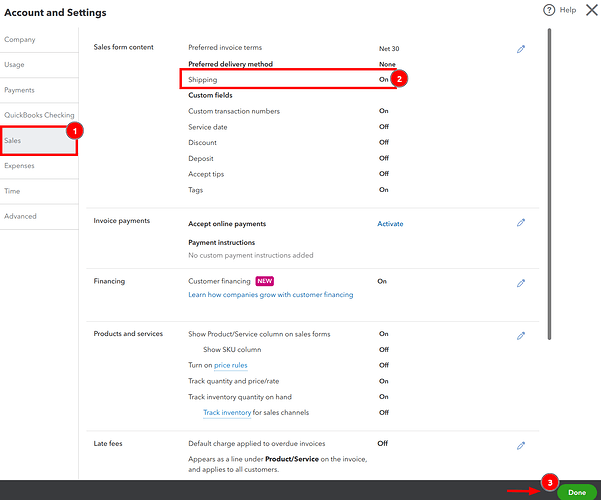If you’re receiving a validation error while connecting your QuickBooks Online that the Shipping setting needs to be enabled, please follow the steps below to resolve it and then refresh the validation.
- Click on the top right gear icon as indicated in #1 of the screenshot above. This will show you a drop down of options to select from.
- Under YOUR COMPANY category, click on Account and settings as indicated in #2 of the screenshot above, which will open the settings which will look similar to the screenshot below.
3. Once the Account and Settings page is displayed, click on the Sales section on the left as indicated in #1 of the screenshot above.
4. Under the Sales form content you’ll see Shipping setting display and you need to make sure that the value is set to On as indicated in #2 of the screenshot above and make sure to save that setting.
5. Finally you’ll need to click on the Done button on the lower right part of the page as indicated in #3 of the screenshot above.
If this was the the remaining validation issue that was identified, you’re ready to click on the Refresh button to try again. Otherwise, proceed to resolving the remaining identified issue(s).